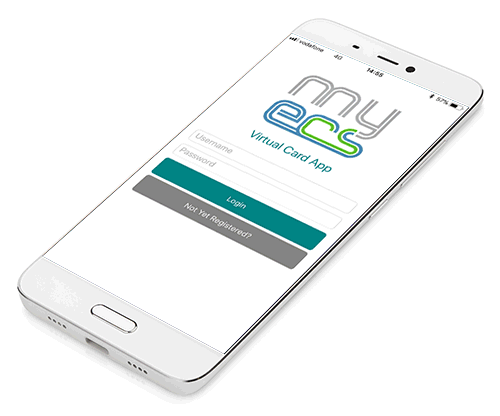MyECS Virtual Card App
![]() ECS is a smart system - using virtual ECS cards through smart devices such as your phone and digital platforms such as online portals for card holders, employers and clients.
ECS is a smart system - using virtual ECS cards through smart devices such as your phone and digital platforms such as online portals for card holders, employers and clients.
MyECS is the free-to-download virtual card App giving you quick access to all your ECS card information, ensuring you get access to projects quickly and simply, and keeping you in the loop with information on your application, renewals or changes which may affect you.
The App gives you access to a QR code for real-time checking of your ECS card, which is an essential part of checks to access construction projects and sites across the built environment in the UK. The MyECS App is fully compatible with CSCS Smart Check as part of the UK-wide system for checking all 2 million plus CSCS partner cards.
The MyECS app gives you:
- Real-time ECS card images – as soon as an application or renewal is approved, your ECS card is live here in the App, and shows multiple cards all in one place
- Financial history – download your receipts and export as PDF documents for greater management
- Continuing Professional Development (CPD) Report – make sure you can evidence how you keep up to date with latest changes in your sector by downloading your qualifications and CPD report
- Important notifications – get clear and simple information on where your application is in process, and if any further action needed
- Profile editor – need to make updates to your account information? Do this through the MyECS App to ensure there are no unnecessary delays
- Improved communications – enable push notifications to ensure you are always getting the latest information on your application
- ECS Check Authorisation – stay in control and generate your authorisation code for those who need full access to your card information through the ECS website browser
- Health, Safety and Environmental Awareness – get a quick snapshot on your current HSE status and previous assessments
- Preferences – opt-in for special updates, marketing and partner information including discounts and other services of benefit
- Offline access - the App stores your card details so you can view at all times, even if you have no WIFI or phone signal
Make sure you download the MyECS App to give you access and control over all your ECS employment and skills records in one place.
If you are working on a site that is using ECS Check for monitoring and audit, the quickest way for your card to be validated is to use the QR code. The QR code is accessed by touching the “Show your QR code for ECS Check” located just below the image of your card.
The app is also being updated to allow applications and renewals. Until then you will need to login to your MyECS account to keep you contact details up to date and make card applications.
The MyECS app is available from the following app stores for download by clicking the links below: